Stellar Blade has finally made its way to PC, bringing EVE’s alien-fighting adventure to a new platform. Our review will cover everything you need to know about the PC version – from how well it runs and looks, to whether keyboard and mouse controls work, and if it’s worth picking up for PC gamers. We’ll also dive into the story basics and what makes this port special, including support for advanced features like DLSS 4 and DualSense controller features.
One nice thing about the PC version is that you don’t need to log into PlayStation Network to play the game. It’s completely optional – you only need it if you want to get a cosmetic outfit called the Planet Diving Suit.
The Story So Far
Stellar Blade takes place in a future where Earth has been nearly wiped out by alien creatures called the Naytiba. Humanity isn’t completely gone though – they’ve built space colonies and created a special fighting force called “Angels,” which are female combat androids sent back to Earth to fight the aliens.
The main character is EVE, one of these combat androids who almost didn’t make it during her mission. Luckily, a man named Adam saves her when she’s about to be defeated by a powerful Alpha Naytiba. From there, they team up – Adam helps EVE track down these dangerous Alpha Naytiba, while EVE uses her fighting skills to help Adam with missions that are too risky for him alone.

Their main goal is to rebuild Xion, which is supposed to be humanity’s last city on Earth, while hunting down an Elder Naytiba – the big boss that needs to be destroyed to get rid of all the aliens for good. Along the way, EVE meets other characters like Lily, who works as her technician and becomes a close companion.
How It Runs and Looks
The good news is that Stellar Blade runs really well on PC. The port quality is excellent, and the game looks fantastic. The textures are incredibly detailed, especially on EVE’s various outfits, and everything appears sharp and clear rather than blurry like some other games.
For testing, the game was played on a system with an Intel Core i5-13500 processor, RTX 4070 SUPER graphics card, 32GB of RAM, and a 1440p monitor. On the highest settings (called “Max” or “Very High”), the game maintained great performance.
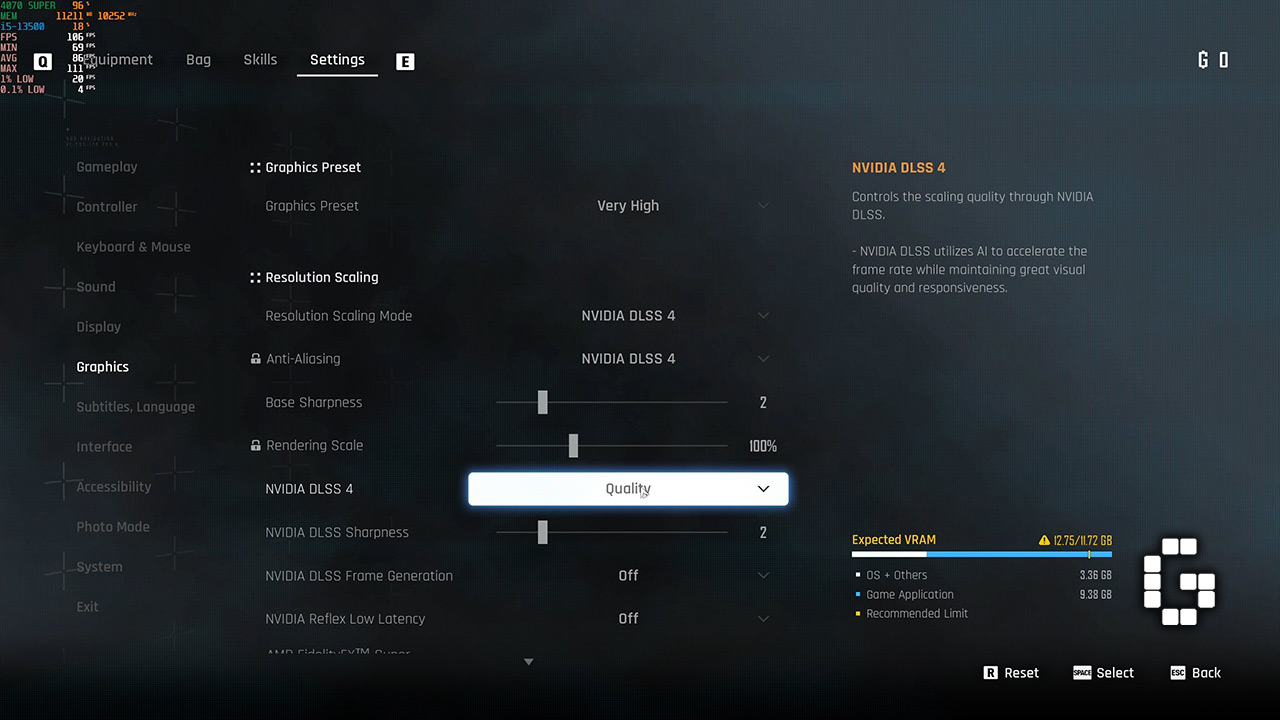
If you have an RTX 40 series graphics card, you get access to DLSS 4 with Frame Generation, which gives you extra performance by creating additional frames. Using DLSS DLAA on max settings, the game runs around 80-90 FPS during boss battles and in open areas. DLSS Quality mode adds another 10-20 FPS boost, while DLSS Balance gives about 5-10 FPS more than Quality.
However, there are some issues. Like many PC games these days, you’ll occasionally run into microstutter – brief moments where the game hitches slightly. It doesn’t happen constantly, but when it does occur, it can be distracting during intense moments. The frame rate can sometimes dip quite low (15-20 FPS in worst cases during boss fights), though the average dips are more manageable at 40-50 FPS.

The game also runs shader compilation every time you start it up, even after you’ve already done it before. This adds extra loading time that some players might find annoying.
One thing to watch out for is VRAM usage – the game uses around 9GB of video memory at 1440p on very high settings. If you have an 8GB graphics card, you’ll probably need to stick to 1080p resolution with medium to high settings.
Controls: Controller Recommended
Stellar Blade now supports keyboard and mouse controls with full key rebinding options, which is great news for PC players. However, the default keyboard setup doesn’t feel very natural. Some examples of awkward controls include using CTRL for aiming (which can make your pinky finger cramp during long boss fights) and having to press direction keys plus SHIFT for dodge moves, which feels clunky.

The movement in Stellar Blade also feels a bit floaty and imprecise, which makes platforming sections challenging. This problem gets worse with keyboard controls since WASD keys are either pressed or not pressed – you can’t make small adjustments like you can with a controller’s analog stick.
While you can definitely get used to keyboard and mouse if you really want to, using a controller is highly recommended. The game was clearly designed with controllers in mind, and the experience is much smoother that way.

If you have a PlayStation DualSense controller, you’re in for a treat. The PC version includes full support for the controller’s special features, including haptic feedback and adaptive triggers. You can feel different interactions through the controller – things like objects moving across metal floors, the impact when you hit enemies or get hit yourself, and most importantly, the satisfying feeling when you nail a perfect parry.
The controller’s built-in speaker also plays parry sounds, which adds to the immersion. You can even feel energy flowing when you interact with Body Cores (items that boost your health and energy). The adaptive triggers work differently depending on what weapon you’re using – rapid-fire weapons make the trigger bounce as you shoot, while charged weapons create resistance that makes you feel like you’re actually using that weapon.
Verdict
Stellar Blade on PC is a solid port that delivers great visuals and mostly excellent performance. The game looks stunning, especially character details and textures, and DLSS 4 support helps maintain high frame rates without sacrificing much visual quality. If you have an RTX 40 or 50 series card, the Frame Generation feature can give you even better performance.

The main downsides are occasional microstutter issues and the shader compilation that runs every time you start the game. Keyboard and mouse controls work but feel awkward compared to using a controller, especially for the precise movement required in some sections.
For the best experience, use a controller – preferably a DualSense if you have one, since the haptic feedback and adaptive trigger features really add to the immersion. Overall, if you’ve been waiting to play Stellar Blade on PC, this port delivers the goods and is definitely worth considering.
Join Us!
We are recruiting! If you want to break into the gaming media industry, don't miss out on the golden opportunity. Find out more: Malaysia. Overseas.Featured Video
The Review
Stellar Blade PC
PROS
- Solid PC port with no major bugs or performance issues
- Excellent average performance on PC
- Very beautiful visuals on PC
- DLSS 4 significantly boosts performance without noticeably reducing visual quality
- Full keyboard and mouse support with rebinding options for greater freedom
- Support for DualSense haptic feedback and adaptive triggers
CONS
- Occasional microstutter and shader compilations that repeat at startup is kinda annoying, hopefully fixable via patch
- Default keyboard and mouse controls feel unintuitive, with floaty movement, making a controller more or less necessary



![[GUIDE] Marvel Mystic Mayhem Codes & How To Redeem Them](https://cdn.gamerbraves.com/2025/07/Marvel-Mystic-Mayhem-Codes_Guide_FI-360x180.jpg)









![[ASIA EXCLUSIVE] Bringing Back a Classic: Inside the Making of FINAL FANTASY TACTICS – The Ivalice Chronicles](https://cdn.gamerbraves.com/2025/06/FFT-Ivalice-Chronicles_Interview_FI2-360x180.jpg)


![[EXCLUSIVE] Gearbox Executives Share Details on Borderlands 4 – Story, Weapons, and Lessons Learned](https://cdn.gamerbraves.com/2025/06/Borderlands-4_Interview_FI-360x180.jpg)
![[EXCLUSIVE] Wan Hazmer Reveals How No Straight Roads 2 Expands Beyond Vinyl City with Shueisha Games](https://cdn.gamerbraves.com/2025/06/NSR2_Interview_FI-360x180.jpg)


![[GUIDE] Persona 5: The Phantom X Codes & How To Redeem Them](https://cdn.gamerbraves.com/2025/07/P5X-Codes_Guide_FI-350x250.jpg)
![[GUIDE] Persona 5: The Phantom X Tier List](https://cdn.gamerbraves.com/2025/07/P5X-Tier-List_Guide_FI-350x250.jpg)







