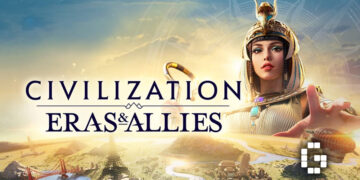The line between gaming laptop and portable tablet continues to blur, and the ASUS ROG Flow Z13 (2025) stands at this innovative intersection. After spending time with this device handling everything from productivity tasks to demanding games—we’ve discovered how this ultra-thin hybrid manages to deliver serious performance in a form factor that defies conventional gaming hardware expectations. This review explores whether ASUS has finally perfected the gaming tablet concept with the ASUS ROG Flow Z13 (2025) or if compromises still hold it back.
Design and Input Experience
The ROG Flow Z13 maintains its distinctive military-inspired aesthetic while refining key elements. The metal sandblasted chassis features smoother beveled edges on the back panel, improving both ergonomics and visual appeal. At just 12mm thick and weighing a mere 1.1kg (or 1.3kg with the magnetic keyboard attached), it’s remarkably portable—roughly half the weight of typical 15-inch gaming laptops.

What sets this device apart is its iconic transparent RGB window on the back panel, resembling a tactical console that adds character without being overly flashy. The robust kickstand remains a defining feature, adjustable up to 170 degrees to accommodate diverse use cases from desk work to controller gaming. The left side houses a physical vent and substantial intake area that maintains thermal performance under pressure.
This generation’s detachable keyboard shows significant improvement with approximately 1.5mm key travel and enhanced tactile feedback. The keys feature a subtle curve and skin-like coating that reduces fatigue during extended typing sessions. Despite being detachable, the keyboard feels remarkably stable—avoiding the “floaty” sensation common in similar designs.

While the RGB backlighting is limited to a single zone (customizable through Armoury Crate), it provides even illumination across all keys. The touchpad, though compact, offers surprising responsiveness with reliable multi-touch gesture support. Most impressively, the spacing between keyboard and trackpad has been engineered to minimize accidental inputs during typing—a small but significant quality-of-life improvement.
Display and Connectivity
The 13-inch Nebula touchscreen represents a major highlight, boasting 2.5K (2560×1600) resolution, 180Hz refresh rate, and 3ms response time. Beyond the impressive specifications, the real-world experience delivers with 100% DCI-P3 coverage and Pantone validation ensuring exceptional color accuracy suitable even for professional photo editing work.

HDR content looks particularly striking with well-preserved shadow detail and controlled highlights. The Dolby Vision support enhances streaming content with noticeably improved contrast and depth. The display’s touch functionality and ROG Active Pen compatibility add versatility for students, designers, and professionals who need to annotate documents or create sketches on the go.

Despite its ultra-thin design, the Z13 offers more connectivity options than many ultraportable competitors:
- 2 USB4 Type-C ports supporting Power Delivery charging and DisplayPort 2.1
- 1 HDMI 2.1 port (capable of 4K 144Hz output)
- 1 USB-A 3.2 Gen2 port
- 1 UHS-II MicroSD card reader
- 1 3.5mm audio jack
- 1 ROG XG Mobile expansion port
The inclusion of the ROG XG Mobile port allows users to connect an external GPU dock for desktop-class graphics performance when needed. While the single USB-A port can become limiting when connecting multiple peripherals, the overall I/O selection shows thoughtful consideration for productivity needs.
Wireless connectivity is equally robust with MediaTek Wi-Fi 7 and Bluetooth 5.4 providing fast, stable connections for downloading, streaming, and cloud syncing.
Thermal Management
Thermal design proves crucial in a device this compact running high-performance components. ASUS employs second-generation Arc Flow fans, a substantial vapor chamber, and liquid metal on the CPU to maximize thermal efficiency.

The system remains remarkably cool during intensive tasks—whether gaming or creative work—without becoming uncomfortable to hold. Fan noise stays reasonable across workloads, and users can toggle between Silent, Performance, and Turbo modes to prioritize acoustics or performance as needed.
Performance and Gaming
PCMark 10 testing revealed impressive scores across different workloads. The overall score of 8,876 points demonstrates balanced capability, with standout results in app loading (14,597), spreadsheet handling (14,278), and document processing (8,851).



Content creation performance exceeded expectations with exceptional photo editing (21,760) and 3D rendering (17,456) scores that approach professional-grade systems. Video editing performance (8,115) showed the only relative weakness, likely due to thread optimization or software compatibility issues.
Cinebench R23 results further confirmed the system’s computational power with scores of 25,410 in multi-core and 2,001 in single-core tests. The 16-core, 32-thread AMD processor paired with LPDDR5X RAM provides enough horsepower for editing, programming, and even running local AI models.



The Radeon 8060S integrated GPU proved surprisingly capable in gaming tests, scoring 9,221 in 3DMark Time Spy (with overall system score of 9,372). Real-world gaming performance impressed across various titles:
- Battlefield V at 1440p Ultra settings maintained frame rates above 90 FPS
- Final Fantasy VII Rebirth at 1080p Medium settings delivered 60-70 FPS, with occasional dips to 50 FPS during intense battles
- InZOI on High settings ran at 35-40 FPS, offering a playable experience with good visual quality
- Monster Hunter Wilds at 2560×1600 on High settings (including 4-player hunts) maintained 65-70 FPS without noticeable frame drops
Verdict
The ROG Flow Z13 (2025) successfully challenges the notion that gaming and ultra-portability cannot coexist. By combining AMD’s latest AI-enhanced APU with a premium Nebula display, quad speakers, and comprehensive I/O options in a 13-inch chassis, ASUS has created a genuinely versatile device that handles work, creativity, and entertainment with equal confidence.

There are inevitable trade-offs: the premium price point, non-upgradable storage and RAM, and noticeable fan noise in Turbo mode. However, for users seeking a truly portable gaming machine that doesn’t sacrifice performance—one that excels during commutes, business trips, creative sessions, and gaming—the Flow Z13 represents one of the few options that genuinely delivers on its promise. While not suited for every user, it provides a compelling solution for those unwilling to compromise mobility for computing power.


![[GUIDE] Death Stranding 2: On the Beach – Essential Tips for New Players](https://cdn.gamerbraves.com/2025/06/DS2-Beginner-Tips_Guide_FI-360x180.jpg)









![[ASIA EXCLUSIVE] Bringing Back a Classic: Inside the Making of FINAL FANTASY TACTICS – The Ivalice Chronicles](https://cdn.gamerbraves.com/2025/06/FFT-Ivalice-Chronicles_Interview_FI2-360x180.jpg)


![[EXCLUSIVE] Gearbox Executives Share Details on Borderlands 4 – Story, Weapons, and Lessons Learned](https://cdn.gamerbraves.com/2025/06/Borderlands-4_Interview_FI-360x180.jpg)
![[EXCLUSIVE] Wan Hazmer Reveals How No Straight Roads 2 Expands Beyond Vinyl City with Shueisha Games](https://cdn.gamerbraves.com/2025/06/NSR2_Interview_FI-360x180.jpg)